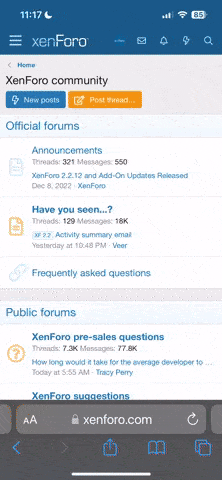Blackrose
V.I.P. Member
[size=medium]So it's known that most of us can't add attachments here. I have come across a few sites online that can help by generating a link so that you can share your pics. Just remember to delete your pics afterwards..@angel and @bluefog2019http://onpaste.com/