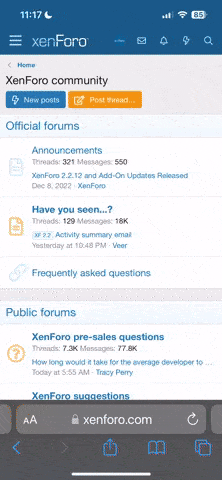Davis
Well-known member
I went to open up my file explorer(My Documents)
and it wouldn't open, i deleted some registry keys which deal with displaying your documents i rebooted and it worked.
bellow screen shot that i made for anyone that has this issue. it worked for me, hope it works for you too ^_^
https://gyazo.com/2e63da446a0f5db63e3f5341d356afc9
and it wouldn't open, i deleted some registry keys which deal with displaying your documents i rebooted and it worked.
bellow screen shot that i made for anyone that has this issue. it worked for me, hope it works for you too ^_^
https://gyazo.com/2e63da446a0f5db63e3f5341d356afc9