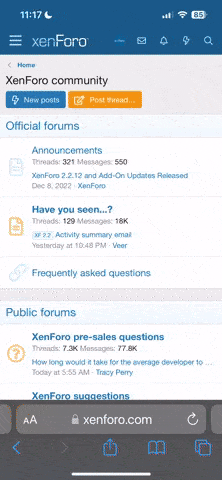There is a software called "unlocker".
Install it and run the program.Now right click on the protected folder and select the unlocker option.It will give you the processes related to that folder.Kill those processes and then try to delete it again.Otherwise unlocker also provides delete option.
Hope that helps a little
Install it and run the program.Now right click on the protected folder and select the unlocker option.It will give you the processes related to that folder.Kill those processes and then try to delete it again.Otherwise unlocker also provides delete option.
Hope that helps a little